Whether you want to browse channels or start a new series on Netflix, tecla-e eliminates the barrier of traditional hand-held remote controls by bringing people with limited upper-body mobility hands-free access. There are three ways in which individuals can control their Smart TV through with an assistive switch: through Amazon Alexa, Universal Remote applications, and on Apple TV.

Depending on which Smart TV you own, Amazon Alexa has different Skills available that can give you control of all its features through tecla-e. For example, if you have Sony’s Android Smart TV, some Skills include:
- “Alexa, turn off Living Room TV.”
- “Alexa, change the channel to ______ on TV.”
- “Alexa, next channel.”
- “Alexa, mute TV.”
- “Alexa, switch input to HDMI 1.”
- “Alexa, rewind.”
Once you have integrated these Skills on your Alexa account, you now have full access to activate any of your commands on the Tecla app as well. To put it simply: anything Alexa can do, Tecla can do. Add a new Alexa Button on the Tecla Remote and type the command that you want access to on the Tecla app. Now, when you’re on the app, you can press the button and Tecla will tell Alexa to tell your Sony TV to perform a Skill like the ones listed above through the power of the Internet of things (IoT).
AnyMote is a smart universal remote application that connects with Smart TVs so that users can control their TV, no matter where they are, through their smartphone or tablet. The app replaces the need for a physical remote control and has unique features like the ability to make a custom interface and automation capabilities.
Unfortunately, AnyMote is not fully switch-accessible and can only be used in Point Mode for Apple’s Switch Control. This means the application will not be as user-friendly as the Tecla app or Apple TV and will require more time to perform all of its functionality.
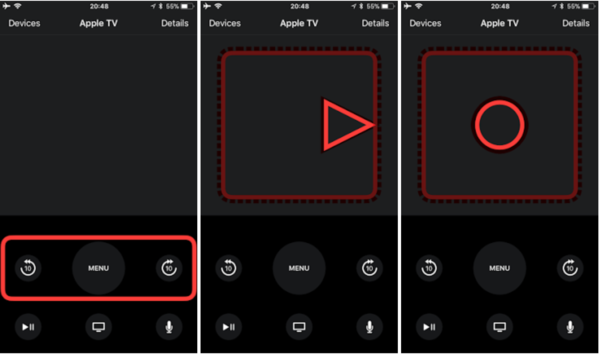
tecla-e users with an Apple TV can connect the two devices to change the channel, adjust the volume, and more instantly using Switch Control. tvOS has similar features to iOS devices for switch users – making it easy to adjust to a new interface. When connecting tecla-e to Apple TV, you will be able to switch between your iPhone, iPad, Mac, and Apple TV, so you don’t have to worry about missing a phone call while watching a movie.
Tecla users can also control Apple TV through the application available in the App Store. This app is fully accessible with Switch Control, making it possible to also control your Apple TV from your iPhone or iPad.
For step-by-step instructions on connecting Apple TV to your tecla-e, visit the article on our Support Page at gettecla.com.
** This post was originally published on https://gettecla.com/blogs/news/controlling-your-tv-with-upper-body-impairments


